 |
Print Outlook E-mails the way you want!
|
|
Outlookprinter costs 39.95 USD
|
Description
'OutlookPrinter' is an Outlook add-in to print your Outlook e-mails.
Get rid of your Outlook email printing problems!
Did you ever want to print your e-mails in a different layout?
Do you like that the mail account is printed at the top of your email
print out?
Do you think that it is acceptable that you cannot choose a different printer
if you print your email in the Memo style?
You are using your cooperate style in your normal documents. Why don't you print your email in your own style, too?
OutlookPrinter is the solution for your Outlook email print problems!
Easy to use! When you want to print out an email you just click on
the OutlookPrinter toolbar and choose 'Print selection with default template' and
your email will be printed.
Of course you can modify the look and feel of your template.
How does OutlookPrinter work?
You can customize the way you want to print out your Outlook e-mails.
OutlookPrinter works in combination with Microsoft Word. If you want to print out
an email then OutlookPrinter sends the email to your Word email template. Then the
email is sent to your printer.
Your attachments are completly supported.
You can choose for every single template if you want to print a list of the attachments
only or if the attachments should be printed after the email.
A report will tell you what attachments were printed.
You don't need to modify the format of the message any longer to get an overview over your attachments.
This is the usual printout of an E-mail:
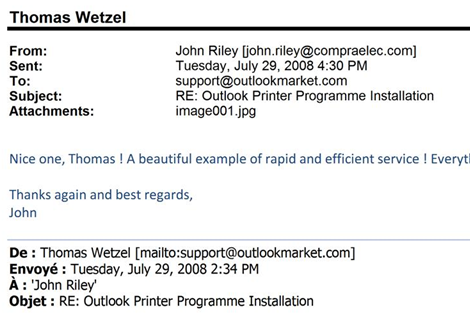
OutlookPrinter is able to print out the same email with a nice template:
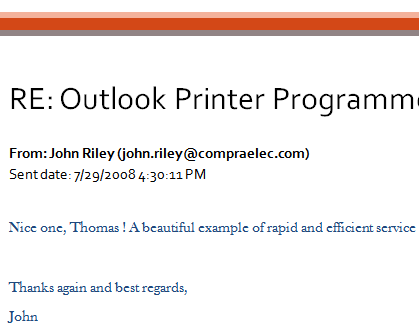
You create or modify your E-mail templates with Microsoft Word with an easy to use interface.
Benefits
- Customize your look of your emails easily.
- Avoid Outlook printing problems.
- Save time and money with an easy to use interface.
- Print only the content of an email you really need
- List the attachments or print them out directly
- Use your corporate style in your emails, too.
- Print incoming e-mails automatically
- Filter by subject or sender address what emails should be printed automatically.